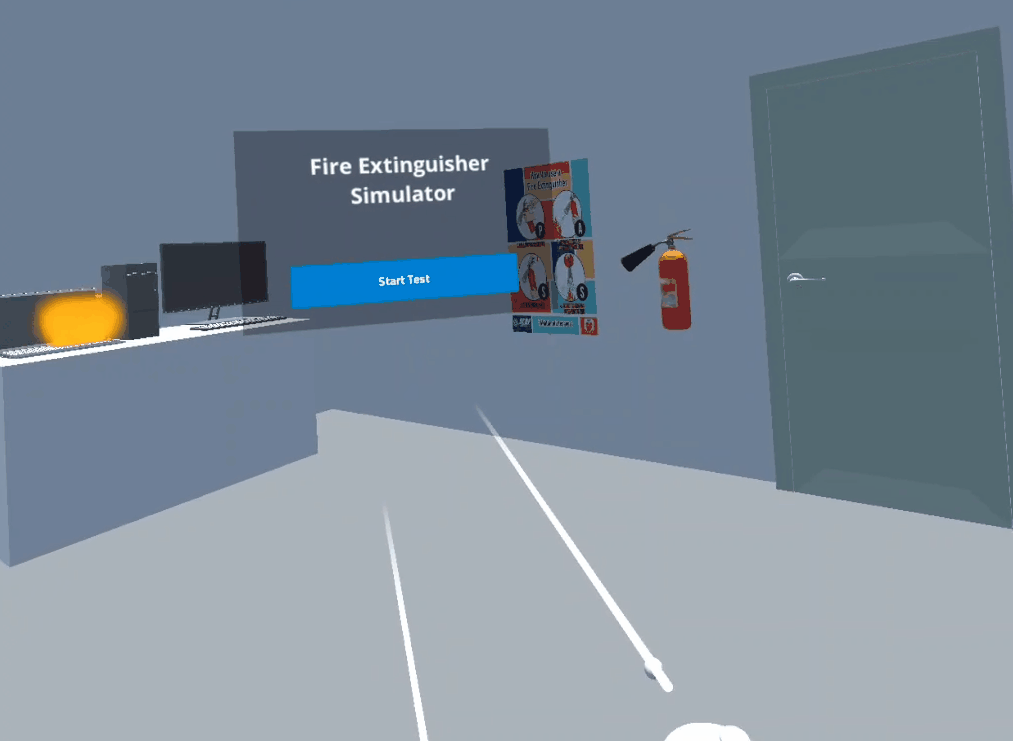
Features
- Simulates the usage of fire extinguisher using the Pull, Aim, Squeeze & Sweep (PASS) method
- Multiple ending scenarios depending on the trainees' reaction and their execution timing
- Web VR application for ease of user access (no installation required)
How To Run Demo
- Put on the Oculus Quest headset
- Open the Meta Quest Browser application
- Type in "https://zettvr.azurewebsites.net/demo" in the URL bar and hit Enter
- Once the Unity application is loaded, the "VR" button will light up
- Use the Oculus Quest controller and click on the "VR" button to start demo
Hardware Requirement
- Oculus Quest 2/3 VR Headset